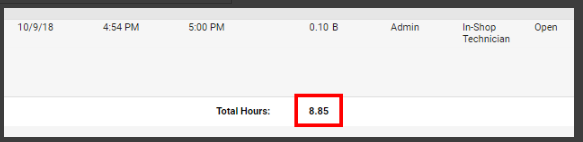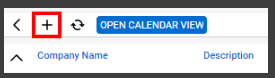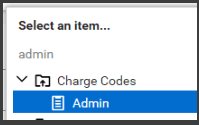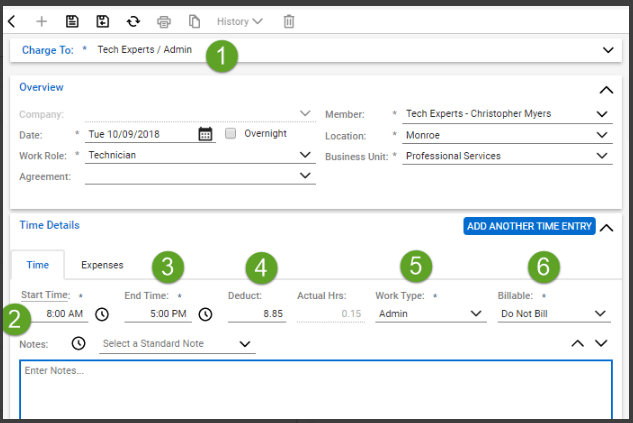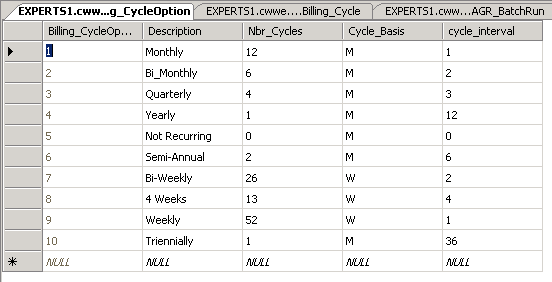So here’s the info on how we set up CSAT using our WordPress website, Gravity Forms, and the ConnectWise surveys API.
Someone asked about BrightGauge reporting – that’s the cool thing about this! Because it is using the ConnectWise survey API to record the responses on the ticket, standard BrightGauge reporting works.
Here is the SQL to create the dataset in BrightGauge:
SELECT AVG([dbo].[v_rpt_Surveys].[Score])*100 AS 'Average(Score)', [dbo].[v_rpt_Surveys].[SurveyName] AS 'Survey Name', NEWID() as id FROM [dbo].[v_rpt_Surveys] WITH(NOLOCK) WHERE ([dbo].[v_rpt_Surveys].[SurveyName] = 'CSAT Survey') GROUP BY [dbo].[v_rpt_Surveys].[SurveyName]
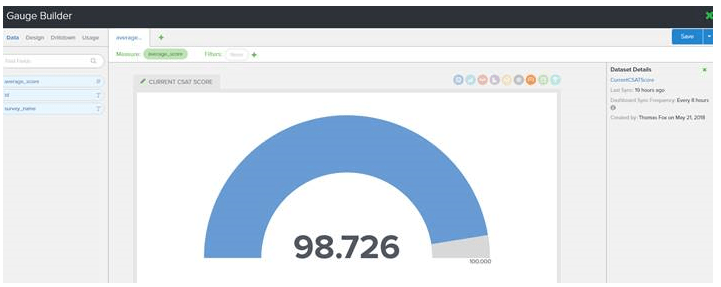
To get started, you’ll need to create your CSAT survey in ConnectWise. Most of this stuff won’t matter:
[Read more…] about CSAT surveying alternative to paid services