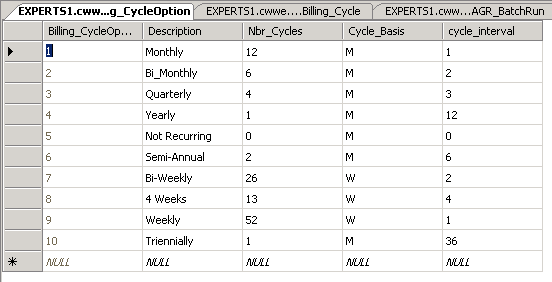WARNING!
Making any changes directly to your ConnectWise database is highly frowned-upon, extremely illegal in ConnectWise-land, dangerous, extremely expensive for ConnectWise to fix if you bugger it up, fraught with risk, potentially fatal. PROCEED WITH CAUTION and ENTIRELY AT YOUR OWN RISK.
There are three tables that control billing cycles and frequency. They are:
dbo.Billing_CycleOption
dbo.Billing_Cycle
dbo.AGR_AppCycle
Step 1
Backup your ConnectWise database. Twice.
Step 2
Take a screen shot of each of the tables involved so you have a record of how they existed prior to your updates. Print the screen shots out and put in a fire proof box.
Step 3
The first table to modify is dbo.Billing_CycleOption. Observe how the fields are set up currently, and add a new row.
Billing_CycleOption_RecID is a key field and filled in automatically.
Description is a short description of the cycle you’re adding. Make sure there are no spaces in this name.
Nbr_Cycles is how many times this cycle will run during the cycle period.
Cycle_Basis is how the system will count cycles. I haven’t used anything for this except those options that already exist in the table. I suspect these values are hard-coded in the application because there is no table where they are defined.
Cycle_Interval is how many “Cycle_Basis” must complete before the cycle repeats. For example, if your cycle_basis is M (monthly), how many months is this cycle valid for? If you’re doing Triennial, for example, it would be 36 months to complete a cycle.